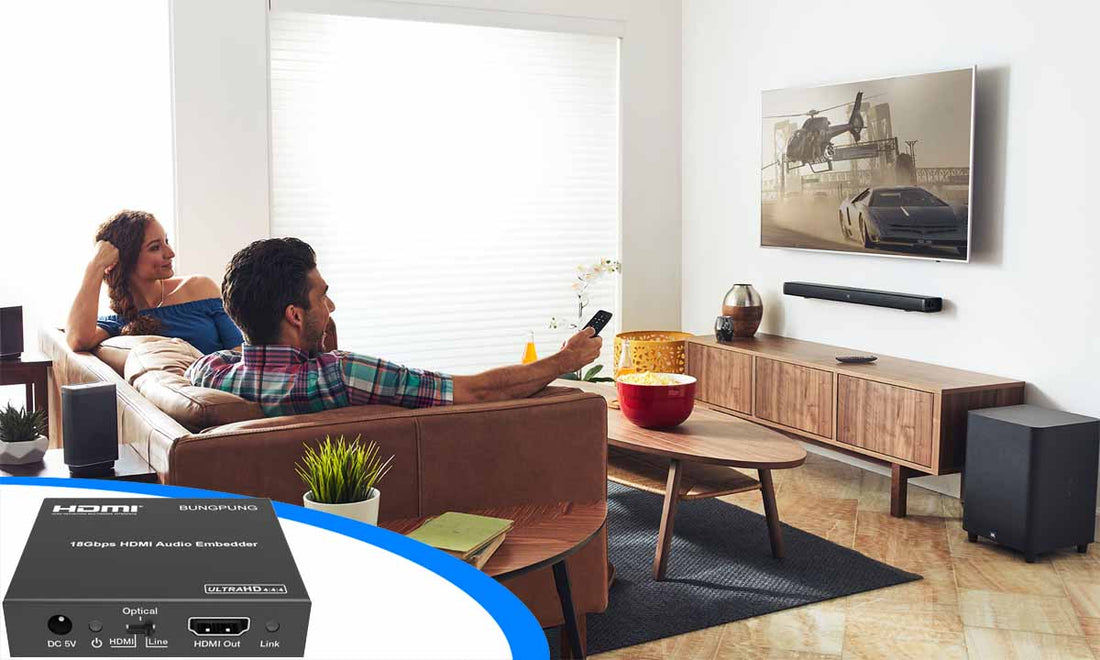
The Ultimate Guide to HDMI Audio Embedders: Elevating Your Audio-Visual Experience
Share
In today's world of advanced audio-visual technology, achieving a seamless integration of audio and video signals is paramount. HDMI audio embedders serve as the missing link that brings harmony to your audio-visual setup. In this ultimate guide, we will delve into the world of HDMI audio embedders, exploring their functionalities, benefits, key features to consider, step-by-step setup instructions, and troubleshooting tips. Get ready to embark on a journey of audio-visual excellence like never before.
1. Understanding HDMI Audio Embedders
1.1 **What is an HDMI Audio Embedder?**
An HDMI audio embedder is a sophisticated device designed to merge audio signals with HDMI video streams. It enables the combination of audio and video into a single HDMI output, resulting in synchronized and immersive audio-visual experiences. This technology has significant applications in home theaters, multimedia presentations, professional audio/video setups, and more.
1.2 **How Do HDMI Audio Embedders Work?**
HDMI audio embedders feature audio inputs (analog or digital) and an HDMI (HDMI or DVI) input. The device extracts audio signals from the input source and seamlessly embeds them into the HDMI video stream. The result is a unified HDMI output that carries both video and audio, ready to be connected to a compatible display, projector, or audio system.
2. Benefits of HDMI Audio Embedders
2.1 **Superior Audio Quality**
HDMI audio embedders unlock the true potential of high-quality audio formats, such as LPCM 2CH, Dolby Digital 2/5.1CH, DTS 2/5.1CH, ensuring an immersive and captivating audio experience. It Supports HDMI High Bit Rate (HBR) audio pass through, Whether you're enjoying your favorite movie, gaming, or giving a presentation, the enhanced audio quality delivered by HDMI audio embedders takes your audio-visual enjoyment to new heights.
2.2 **Simplified Connectivity**
Gone are the days of tangled cables and complicated connections. HDMI audio embedders simplify the connectivity process by consolidating audio and video signals into a single HDMI cable. This streamlined setup not only reduces cable clutter but also offers convenience and ease of use.
2.3 **Versatility and Compatibility**
HDMI audio embedders are designed to be compatible with various audio sources and HDMI-enabled devices. They work seamlessly with Blu-ray players, gaming consoles, set-top boxes, computers, and other audio devices. Their compatibility extends to HDMI-enabled displays, projectors, and audio systems, ensuring a versatile and adaptable audio-visual setup.
3. Choosing the Right HDMI Audio Embedder
3.1 **Audio Inputs and Outputs**
Consider the audio inputs and outputs supported by HDMI audio embedders. Evaluate the type and number of audio inputs, such as analog (RCA or 3.5mm) or digital (coaxial or optical). Ensure the device has the necessary ports and compatibility with your existing audio devices.
3.2 **Audio Format Support**
Verify the supported audio formats of HDMI audio embedders to guarantee compatibility with your audio sources and desired audio quality. Look for features such as Dolby Digital, DTS, HDMI ARC (Audio Return Channel), and other audio format support that align with your specific needs.
3.3 **HDMI and HDCP Version Compatibility**
Confirm that the HDMI audio embedder is compatible with the HDMI and HDCP version used by your devices. Whether it's HDMI 1.4, HDMI 2.0, or later versions, ensuring compatibility guarantees seamless transmission of audio and video signals without any loss or degradation.
HDCP ensures the protection of copyrighted digital content by encrypting the data transmitted between HDMI devices. This encryption prevents unauthorized copying or interception of the content, providing a secure pathway for high-quality digital content distribution. HDCP compliance is a standard requirement for most HDMI devices. By implementing HDCP, manufacturers ensure that their devices can seamlessly communicate with each other, enabling consistent playback of encrypted content across various devices. This compatibility and interoperability foster a smooth and reliable user experience.
3.4 **CEC support**
CEC allows for seamless control of multiple HDMI-connected devices using a single remote control. With CEC-enabled devices, you can power on/off, adjust volume, switch inputs, and control other basic functions of compatible devices, such as TVs, audio systems, Blu-ray players, and more, using a single remote control. CEC simplifies the setup process by automatically configuring connected devices, reducing the need for manual adjustments. It offers a user-friendly experience by eliminating the hassle of managing multiple remote controls and providing a unified control interface.
3.5 **Additional Features**
Explore additional features offered by HDMI audio embedders to optimize your audio-visual setup. These may include audio format conversion, volume control, equalizer settings, audio delay adjustment, or advanced audio processing capabilities. Assess which features align with your requirements and preferences.
4. Setting Up and Configuring Your HDMI Audio Embedder
4.1 **Physical Connection**
Connect your audio sources to the HDMI audio embedder using appropriate audio cables. Ensure a secure and stable connection between the devices to maintain optimal audio performance.
4.2 **HDMI Connection**
Connect the HDMI output of the HDMI audio embedder to your display, projector, or audio system using high-quality HDMI cables. The quality of cables used in this connection plays a crucial role in delivering the best audio-visual experience.
4.3 **Configuration and Settings**
Access the configuration settings of your HDMI audio embedder, either through physical controls (such as audio EDID setting switch) or an accompanying software interface. Configure the audio settings according to your preferences, such as selecting the audio input source, adjusting audio format settings, or fine-tuning audio parameters like volume levels, equalization, or delay.
5. Troubleshooting Common Issues
5.1 Audio-Video Sync Issues
If you encounter audio-video synchronization problems, ensure that the HDMI audio embedder and your connected devices are using the same refresh rate and resolution settings. Adjust the settings accordingly to achieve optimal synchronization.
5.2 Audio Dropout or Interruptions
If you experience audio dropouts or interruptions, inspect the HDMI cables and connections for any loose or damaged components. Verify that all devices are powered on and functioning properly. Additionally, ensure that the HDMI audio embedder's firmware or software is up to date to address any known issues.
5.3 Compatibility Problems
Generally, the HDMI audio embedder is pass-through for video and audio signals, it cannot change or process video and audio signals. So please make sure the video and audio signal from the source is compatible with the HDMI sink device. If you face compatibility issues between the HDMI audio embedder and your audio/video devices, verify the compatibility of HDMI versions, audio formats, and signal protocols. Consider consulting the user manual or contacting the manufacturer's support for further assistance.
Conclusion
HDMI audio embedders open up a realm of possibilities for audio-visual enthusiasts and professionals alike. By seamlessly integrating audio signals into HDMI video streams, these devices deliver superior audio quality, simplify connectivity, and offer versatility in audio-visual setups. When selecting an HDMI audio embedder, consider factors such as audio inputs/outputs, audio format support, HDMI version compatibility, and additional features that align with your specific requirements. With the right HDMI audio embedder and proper setup, get ready to immerse yourself in a breathtaking audio-visual experience that elevates your entertainment, presentations, and overall audio-visual enjoyment to unprecedented heights.
